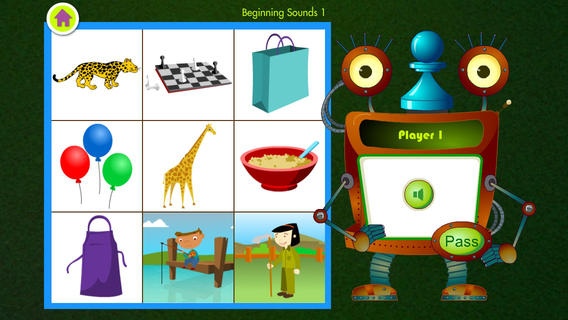Robot Bingo: Letter Sounds for Pre-K and Kindergarten 1.07
Free Version
Publisher Description
Practice identifying letter sounds and sounds in words in this fun version of the game Bingo! Play solo against the quirky robot or pass the game back and forth to challenge a friend. Robot Bingo is a perfect game for 3- to 5-year-olds preparing for kindergarten or anyone learning to read American English. Features Identify key consonant, vowel, and blend sounds at the beginning and end of common words by tapping pictures Play solo against the animated robot computer or use the pass-and-play, 2-player mode with a friend Choose from nine different games with four different game boards that can be played again and again Listen to clear, professional-quality audio for all game questions and letter sounds Enjoy colorful illustrations and animation Use helpful parent-lock feature keeps children away from parent instructions and prevent them from making accidental purchases Based on the award-winning, research-based EmbarK12 Pre-K program by K12 Inc. Free Games Replay these three free games as many times as you like: Letter Sounds Beginning Sounds 1 (Sounds /b/, /f/, /g/, /j/, long a, long o) Ending Sounds 1 (Sounds /b/, /f/, /j/, long a, long o) Additional Games with In-App Purchase Note: Robot Bingo is free to play, but the game charges real money for additional in-app content. You may lock out the ability to purchase in-app content by adjusting your device s settings. Purchases are also protected behind a Parent Gate within the app. Beginning Sounds 2 (Sounds /d/, /h/, /m/, /n/, /p/, /t/, long e, short o) Beginning Sounds 3 (Sounds /k/, short e, /v/, /r/, voiced /th/, unvoiced /th/) Beginning Sounds 4 (Sounds for a, t, s, m, b, f, c, h, j, l, n, p, r) Ending Sounds 2 (Sounds /d/, /h/, /m/, /n/, /p/, /t/, long e, short o) Ending Sounds 3 (Sounds /k/, short e, /v/, /r/, unvoiced /th/) Sounds in Words (Sounds /b/, /f/, /g/, /j/, long a, long o) How to Play Select the number of players and enter their names. Select a stamp for each player and a game pattern. Listen to the question the robot asks and then choose the square with the correct answer to stamp it. If there is no square available to stamp, select Pass to skip a turn. The first player to stamp all squares to complete the game pattern wins. About Robot Bingo Robot Bingo: Letter Sounds was created by K12 Inc. as part of its online EmbarK12 Pre-K curriculum. Learn more about classroom or online-only Pre-K options at http://www.k12.com/embark. To find out more about K12 virtual schools and online classes for K 12 students, visit http://www.k12.com/what-is-k12. For more age-appropriate apps, visit http://www.k12.com/mobile-apps. For help with technical problems, e-mail mobile@k12.com.
Requires iOS 4.3 or later. Compatible with iPhone, iPad, and iPod touch.
About Robot Bingo: Letter Sounds for Pre-K and Kindergarten
Robot Bingo: Letter Sounds for Pre-K and Kindergarten is a free app for iOS published in the Kids list of apps, part of Education.
The company that develops Robot Bingo: Letter Sounds for Pre-K and Kindergarten is K12, Inc.. The latest version released by its developer is 1.07. This app was rated by 1 users of our site and has an average rating of 5.0.
To install Robot Bingo: Letter Sounds for Pre-K and Kindergarten on your iOS device, just click the green Continue To App button above to start the installation process. The app is listed on our website since 2014-02-19 and was downloaded 5 times. We have already checked if the download link is safe, however for your own protection we recommend that you scan the downloaded app with your antivirus. Your antivirus may detect the Robot Bingo: Letter Sounds for Pre-K and Kindergarten as malware if the download link is broken.
How to install Robot Bingo: Letter Sounds for Pre-K and Kindergarten on your iOS device:
- Click on the Continue To App button on our website. This will redirect you to the App Store.
- Once the Robot Bingo: Letter Sounds for Pre-K and Kindergarten is shown in the iTunes listing of your iOS device, you can start its download and installation. Tap on the GET button to the right of the app to start downloading it.
- If you are not logged-in the iOS appstore app, you'll be prompted for your your Apple ID and/or password.
- After Robot Bingo: Letter Sounds for Pre-K and Kindergarten is downloaded, you'll see an INSTALL button to the right. Tap on it to start the actual installation of the iOS app.
- Once installation is finished you can tap on the OPEN button to start it. Its icon will also be added to your device home screen.